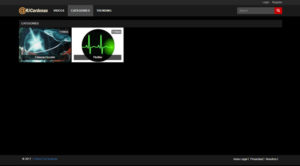Every website tries to reach the most amount of potential users, which means it has to show up in every browser. Use Yoast SEO to improve the positioning of your site. The free version has everything that is necessary to "speak to the browsers", while you can focus more on the quality of your content.
How does Yoast SEO improve our website's positioning?
Yoast SEO has over 5 million active installations and a 5 star rating, and is highly used among WordPress users. What makes it so popular?+
To me, the main reason is an extremely simple setup, combined with incredible ease of use. However, behind the seeming simplicity, we can find many useful functions necessary to improve our website's positioning.
Yoast SEO allows us to:
- Create the sitemap and send it to browsers.
- Edit permanent links for pages and entries.
- Choose the elements of the content we're about to index.
- Add meta tags for bots: index, noindex, nofollow, dofollow. It also automatically generates the canon URL.
- Easily change the title, URL and metadescription of each page and entry. It displays how it'll look on search results.
- Optimize the SEO for each article or page in relation to the keywords you wish to use.
- Improve the readability of the content.
- Connect Google Search Console and warn us of possible tracking problems.
- Associate social media user profiles with our website.
- Customize titles, text and images when sharing content on social media
As we can see, its functionality covers essentially everything required to improve the positioning of our content in search engines. We simply need to worry about creating them.
Set up Yoast SEO
Lo primero que haremos es descargarlo desde Plugins => Añadir nuevo. Si buscamos por SEO, será casi seguro, el primero de la lista.
Una vez activado el plugin nos aparecerá un nuevo menu SEO en el panel de administración y una entrada adicional en la barra superior. Accedemos a la configuración general
The first thing we'll do is download it from Plugins => Add new. If we search SEO, it will be the first one shown on the list, for sure.
Once the plugin is installed, a new SEO menu will pop up in the admin panel and an additional entry in the upper bar. Enter general configuration.
General Configuration

In the first tab we'll be shown any detected problems which require immediate solution and any warnings to take into account, even if they aren't serious issues. For example, if our website is set up to block indexation (which is normal when it's not under development), we'll recieve a warning about it and we'll have to deactivate said option in Settings => Reading.
We have an assistant tool which will guide us throughout the configuration process.

At any moment we can launch the assistant tool. It's useful if we want to check our configuration.
We'll go over this step by step through each screen. The settings are well docummented. When in doubt, just click the help button that's seen next to each name,
In the Properties tab, enable every available setting.

Don't forget to save changes in each tab so these take effect.
Webmaster Tools allows us to include verification codes for each main browser inside our webpages.

If our site is verified through other means, we can skip this step.
Appearance in the browser
Here we'll select which content we want to index and how we can do so.

General
Select which splitter we want to use between the different elements of the title, useful if our page belonged to a perosn or a company.
Type of Content
Use this tab to declare which elements in our website we want to index.

This also includes pages, entries and other custom formats created by us and/or installation plugins.
By default everything is selected, but we need to check them and disable those we do not want to be indexed. For example, there are elements created for administrator use, or that belong to more complicated ones.
The decision on which content to index depends on our SEO strategy. With that said, indexing everything doesn't always improve positioning..
Every element has the same options:
- Display on search results, self explanatory: wether browsers will index that content or not.
- Date on snippet preview. We usually don't enable this. If the content is old, it may seem obsolete and could be less attractive to users, which could have a negative impact on the positioning.
- SEO Title. This title will be shown on search results. By default, this includes the title of the document, the page in which it appears and the website's title. We can leave it as is or modify it for convenience. We usually limit it to just the element title.
- Meta description. It wouldn't make sense to put a default value. The correct thing to do is to manually write something for each element.
This procedure will be done once for each content type. Every time a new content format is created, a new adjustment of its parameters will be done.
Rest of options
In the Medium tab, we'll state if we're redirecting the url to the proper medium. I suggest leaving the default setting.
In Taxonomies we'll be given the same options. If we enabled Yoast meta box, we could adjust the SEO parameters when editing taxonomies.
Files allows us to decide what to do with the sorting by date of publishing and by author. We normally leave these disabled so as to avoid possible duplicate issues.
Finally we have Breadcrumbs, which gives us the necessary settings to configure if we use breadcrumbs in our website. In RSS, Yoast gives us the option to add automatic text before and after each entry. This is useful, for example, for adding retrolinks to our website form the sites which publish our contents.
Search Console
This section allows us to link Yoast SEO with our Google Search Console account. If you don't have an account then hurry and make one.
This is done under the Settings tab. Here we'll also have the instructions to link accounts.

Once we link the accounts, Yoast SEO will inform us of possible incidents with our website's tracking in different devices.

Aunque continuemos monitorizando nuestro sitio en Google Search Console, se agradece recibir avisos mientras trabajamos en nuestra web..
Social
Yoast SEO helps us manage our impact in social media. The interaction within social media is not directly related to the SEO. However, Google takes note of the relevance of our profiles, if we have followers, if we're active users or not. It might take all this into account in order to position us. As such, our activity on social media will help with our website's positioning.
In the Accounts tab we'll add our social media accounts. Yoast SEO will integrate them to our website's code. This way, Google and other search engines will have the necessary information.
The remaining tabs allow us to define the visual aspect of the information shown when sharing links to social media.
For Facebook and Twitter, we must enable settings regarding adding metadata.

Take Facebook as an example

If we wanted to, we could select which image is shwon when the content sent does not have an associated image. The application ID can be left blank, as it's irrelevant for the SEO.
For Twitter's case, we keep Summary with large image on and establish the default image.
Fill the information for Pinterest and Google+, if we're looking to use them.
Tools
In this section the mass title and description editor can be of interest.

From the listing we can conveniently edit these attributes. This is useful if we already have content prior to installing Yoast SEO. It saves us from editing elements one by one.
We also have the possibility of exporting/importing settings. We can reuse them for other installations or simply as a backup.
Lastly we have the Premium option, which is also present in many work scenes. However, since the free version is so good, what's the point of purchasing the plugin?
Answer: it depends. If we buy it, we'll have technical support available, multiple word analysis, synonims, redirection management, etc. On top of that, there's additional paid plugins, such as SEO which is oriented towards local clients, which may be of interest. In any case, the free version is more than sufficient enough in most cases for improving our website's positioning.
Using Yoast SEO
Using the plugin could not be any simpler. In all enabled content, the Yoast metabox will appear.
Snippet preview
This shows the format of the snippet in computers and smartphones. Here we'll add the meta description and, if it were necessary, modify the automatically generated SEO title.

We can also define keywords and if this element is to be deemed essential to our website.
Two properties I consider to be very useful are:
1. Readability analysis, which takes the current language into account.

2. Keyword analysis

Both analysis will give us indications on aspects we would need to improve which are ok. We don't need to follow these recommendations strictly. In the example above the general result is good, despite the problems and warnings. Since I'm still writing that entry, a couple of revisions will see those issues resolved.
What matters most to me is that whilst I'm doing whichever corrections I deem adequate to improve the text, I can see how issues start disappearing. I believe that in general the recommendations are good. They serve as a guideline to generate better content for the users, which in turn improves the positioning in browsers. But I still work my way using my usual tools.
Social media

We can configure the snippet for Facebook and Twitter. It's not mandatory to fill it up: the browser information is used by default, but we do have the possiblity to edit it as we wish.
Advanced settings

Here we can choose that this page is not indexed or add the nofollow tag. Finally, we can define the canon URL, if the latter was different to the link to the content.
In Conclusion
Yoast SEO es una herramienta que sin duda alguna nos ayudara a mejorar el posicionamiento de nuestra web. Su versión gratuita es suficiente para la mayoría de usuarios potenciales.
Llevo tiempo utilizándolo y cada versión resulta más facil de configurar y utilizar. Sin lugar a dudas merece un lugar entre los recursos indispensables en cualquier web.
Yoast SEO is a tool which undoubtedly helps with the positioning of our website. Its free version is good enough for the majority of potential users.
I've been using it for some time and each version gets easier to set up and use. Without a doubt, it deserves a spot within the essential resources for any website.